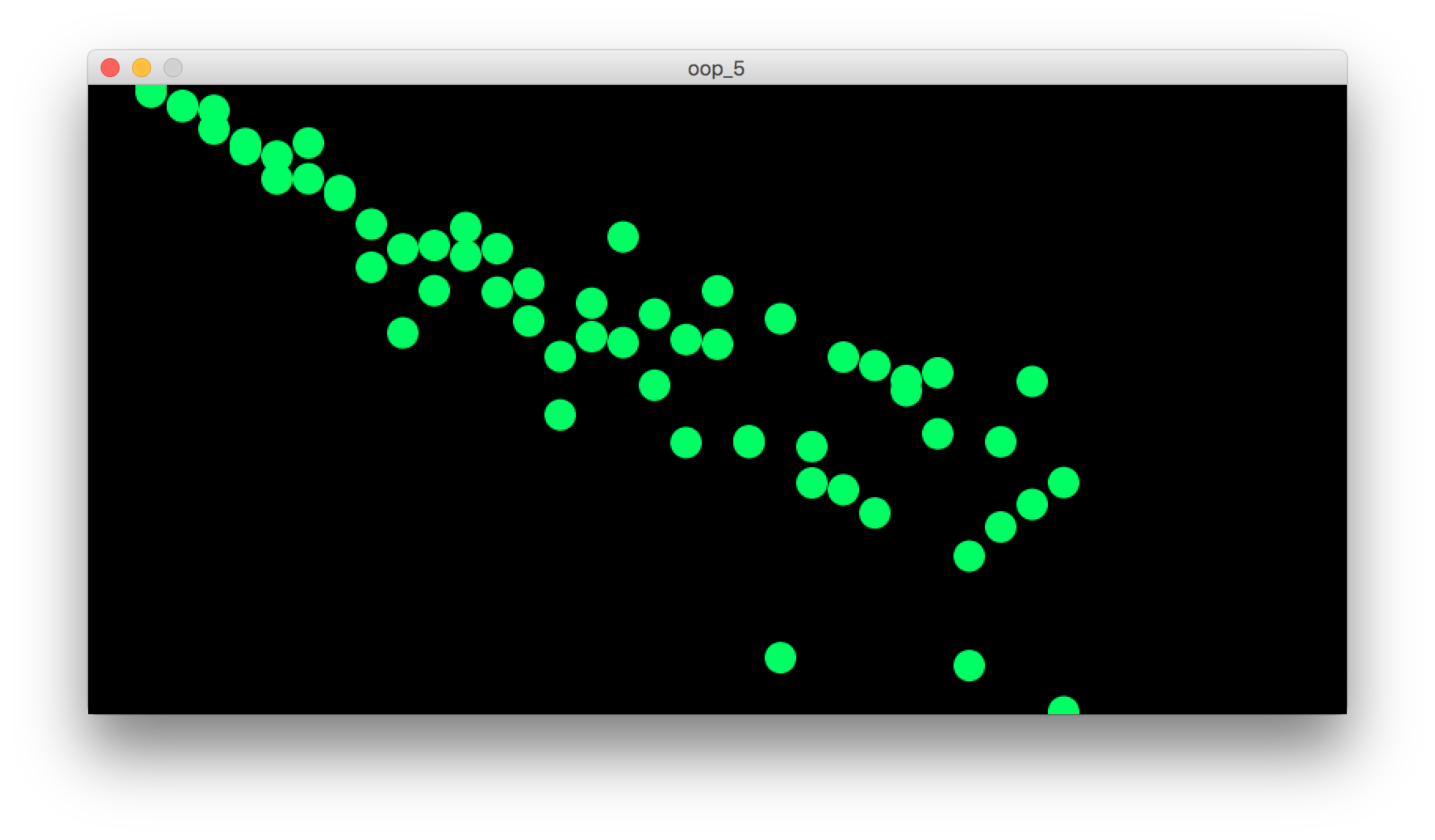Object Oriented Programming Basics
If I want to make complex patterns, I need to learn how to make my code more scalable. That means OOP.
I’m using the Learning Processing book by Daniel Shiffman to help me through it.
Sketch: oop4.pde
This is the first version I have working of a basic OOP sketch. Here it is, broken down. First, declare objects:
Bubble myBubble1;
Bubble myBubble2;
In setup(), initialise objects:
myBubble1 = new Bubble(20, 60, 1, 2);
myBubble2 = new Bubble(100, 140, 2, 4);
In draw(), call the functions of the objects:
myBubble1.display();
myBubble1.move();
myBubble2.display();
myBubble2.move();
So my question at this stage is: why can’t I use parameters in these functions to create the variations in my two objects? Maybe it will become clear…
Finally, my Bubble class:
class Bubble {
// data
float xPos;
float yPos;
float xSpeed;
float ySpeed;
float xWidth;
float yHeight;
color col; // colour
// constructor, defined with arguments
Bubble (float xPos_, float yPos_, float xSpeed_, float ySpeed_) {
xPos = xPos_;
yPos = yPos_;
xSpeed = xSpeed_;
ySpeed = ySpeed_;
xWidth = 60;
yHeight = 60;
col = color(0, 255, 100);
}
// functions
void display() {
ellipseMode(CENTER);
noStroke();
fill(col);
ellipse(xPos, yPos, xWidth, yHeight);
}
void move() {
xPos = xPos + xSpeed;
yPos = yPos + random(-1,1)*ySpeed; // more of a jiggle factor than speed
if (xPos > (width + (xWidth / 2))) {
xPos = -(xWidth / 2);
}
// probably should have a test for y as well...
}
}
Couple of notes here:
-
In the class definition, you can use the
xyz_convention to denote a temporary local variable -
This does seem a bit redundant. In the book, Shiffman writes (p. 130):
In my experience, the use of constructor arguments to initialize object variables can be somewhat bewildering. Please do not blame yourself. The code is strange-looking and can seem awfully redundant: “For every single variable I want to initialize in the constructor, I have to duplicate it with a temporary argument to that constructor?”
Nevertheless, this is quite an important skill to learn, and, ultimately, is one of the things that makes object-oriented programming powerful.
- I also wanted to add a transparency property, but couldn’t get this to work, so I’ve left it out for now.
Making an array of objects
I’m going to play more with arrays separately, but now the objects are modularised, it should be easy to generate a lot of them and have them all behave differently
Sketch: oop5.pde
The relevant parts that I changed here are below.
Declaring and creating the array of objects, instead of declaring individual objects:
int numberOfBubbles = 60;
Bubble[] myBubbles = new Bubble[numberOfBubbles];
Initialising the array of objects in setup():
for (int i = 0; i < 60; i=i+1) {
int y = i * 5;
myBubbles[i] = new Bubble(20, y, 1+i/2, i);
}
The parameters for Bubble here are:
- xPos – where the bubbles start on the x axis
- yPos – where they start on the y axis
- xSpeed – how fast they move left to right. I could have just mde this
ibut I didn’t want such a aggressive ramping up of speed - ySpeed – really this is more of a y-axis jiggle factor, as you can see in the class
move()function
The class definition:
class Bubble {
// data
float xPos;
float yPos;
float xSpeed;
float ySpeed;
float xWidth;
float yHeight;
// constructor, defined with arguments
Bubble (float xPos_, float yPos_, float xSpeed_, float ySpeed_) {
xPos = xPos_;
yPos = yPos_;
xSpeed = xSpeed_;
ySpeed = ySpeed_;
xWidth = 20;
yHeight = 20;
col = color(0, 255, 100);
}
// functions
void display() {
ellipseMode(CENTER);
noStroke();
fill(col);
ellipse(xPos, yPos, xWidth, yHeight);
}
void move() {
xPos = xPos + xSpeed;
yPos = yPos + random(-0.5,0.5)*ySpeed; // more of a jiggle factor than speed
if (xPos > (width + (xWidth / 2))) {
xPos = -(xWidth / 2);
}
}
}
It looks something like this: